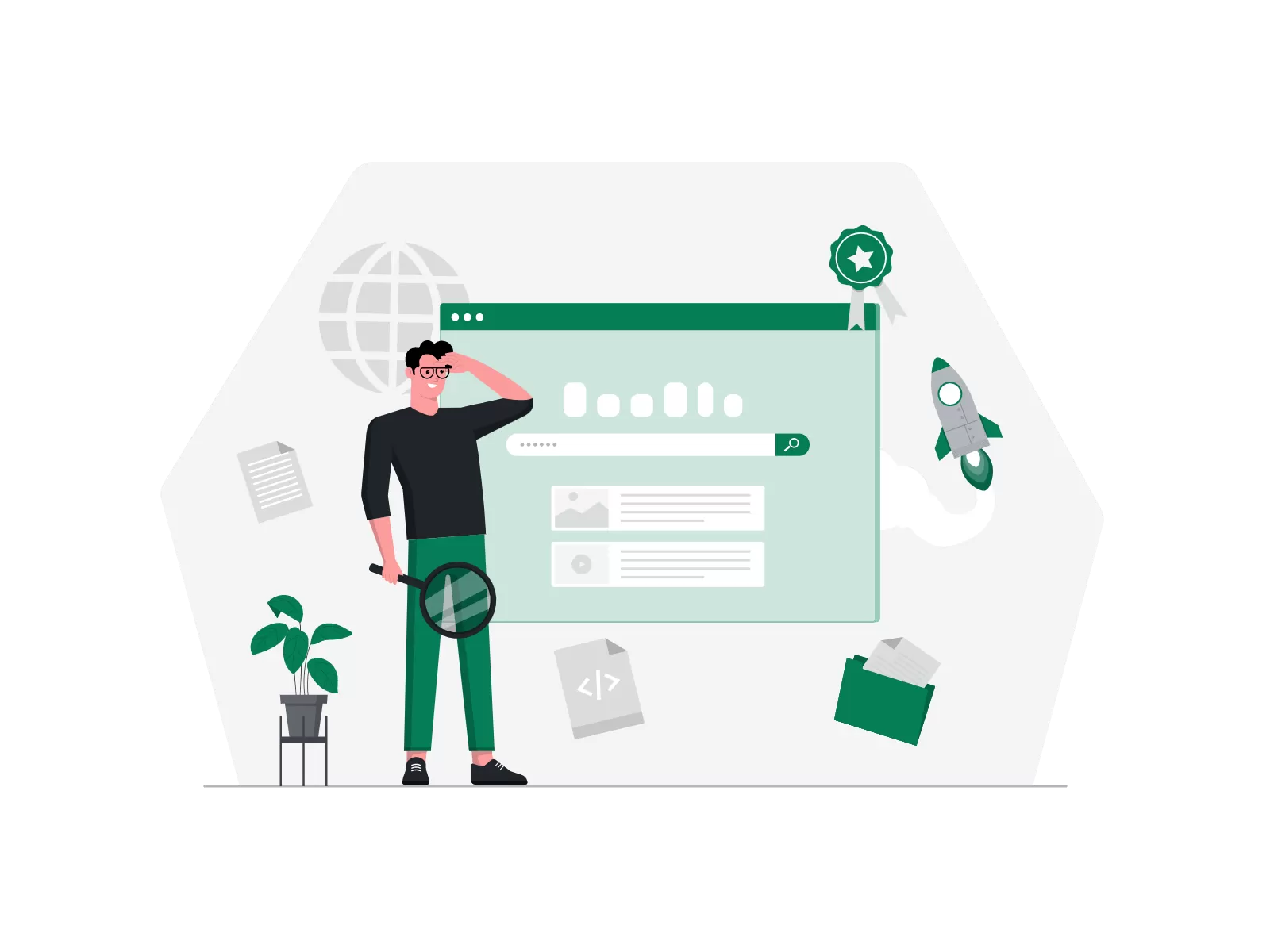How Do I Get Monetization, When Published Youtube Videos On Website?
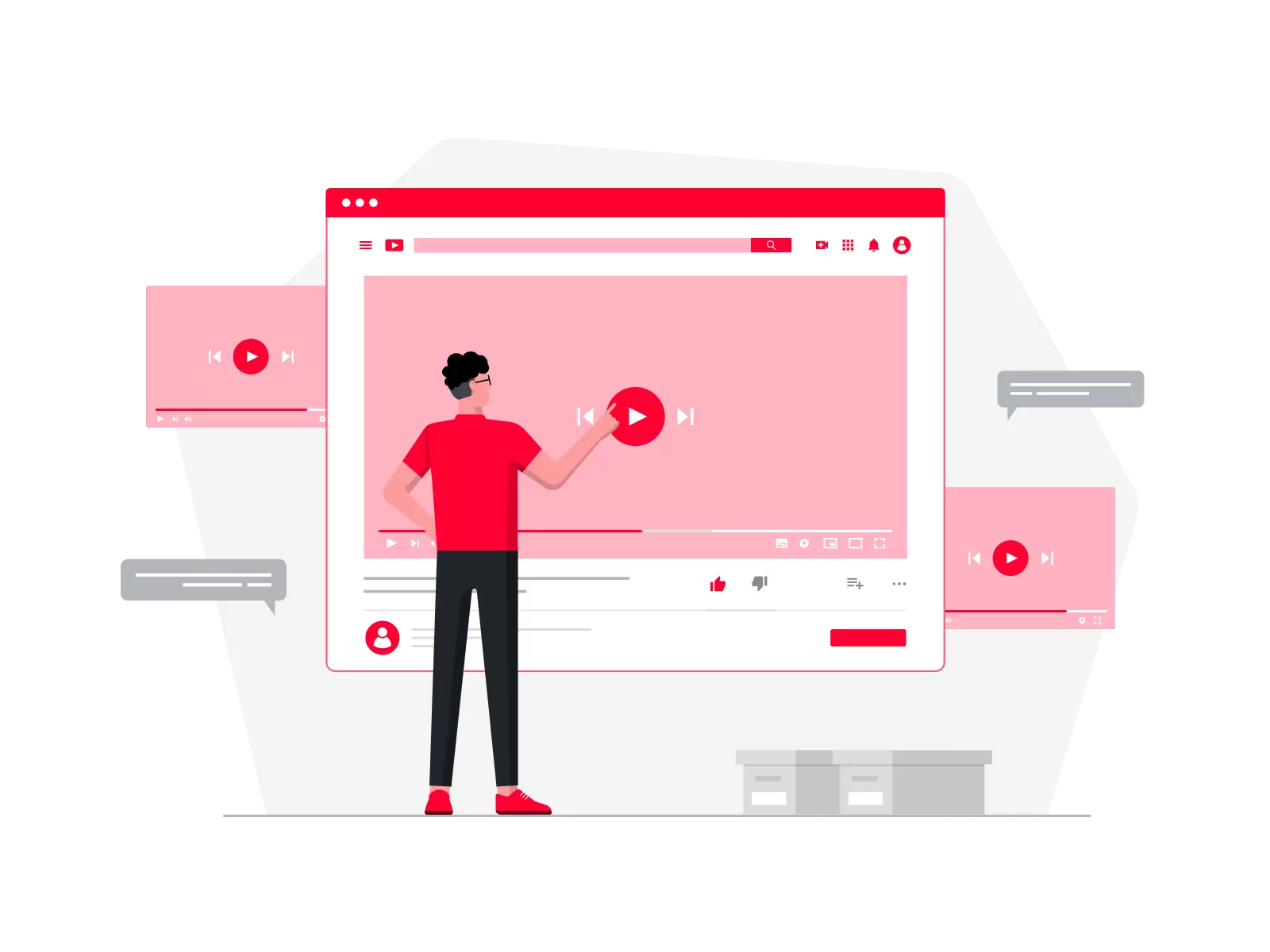
As a content creator, monetizing your videos is a crucial aspect of building a sustainable career on YouTube. However, many creators are not aware that they can also monetize their videos when they publish them on their personal websites. In this article, we will explore the steps you need to take to get monetization when publishing YouTube videos on your personal website.
- Join the YouTube Partner Program
The first step to monetizing your YouTube videos on your personal website is to join the YouTube Partner Program. This program allows creators to monetize their videos by displaying ads on their content. To join the program, you need to meet the following requirements:
- Have at least 1,000 subscribers
- Have at least 4,000 watch hours in the last 12 months
- Comply with YouTube’s terms of service and community guidelines
Once you meet these requirements, you can apply to join the program through your YouTube account.
- Enable Monetization on Your YouTube Channel
After joining the YouTube Partner Program, you need to enable monetization on your YouTube channel. To do this, follow these steps:
- Go to YouTube Studio
- Click on Monetization in the left-hand menu
- Click on Start in the Monetization box
- Follow the prompts to set up your AdSense account and link it to your YouTube channel
Once you have enabled monetization, you can start earning revenue from ads displayed on your YouTube videos.
- Create a Google AdSense Account
To receive payments for the ads displayed on your YouTube videos, you need to create a Google AdSense account. AdSense is Google’s advertising platform that allows advertisers to display ads on websites and pay publishers for the traffic they generate. To create an AdSense account, follow these steps:
- Go to the AdSense website
- Click on Sign up now
- Follow the prompts to set up your account and link it to your YouTube channel
- Embed Your YouTube Videos on Your Personal Website
After setting up monetization on your YouTube channel and creating an AdSense account, you can start embedding your YouTube videos on your personal website. To do this, follow these steps:
- Go to YouTube Studio
- Click on Videos in the left-hand menu
- Click on the video you want to embed
- Click on the Share button below the video
- Click on Embed
- Copy the embed code
- Paste the embed code into the HTML of your website where you want the video to appear
By embedding your YouTube videos on your personal website, you can drive more traffic to your channel and increase your revenue from ads.
- Optimize Your Videos for SEO
To maximize your revenue from ads displayed on your YouTube videos, you need to optimize your videos for SEO. SEO, or search engine optimization, is the practice of optimizing your content to rank higher in search engine results pages. To optimize your videos for SEO, follow these tips:
- Use relevant keywords in your video titles, descriptions, and tags
- Create high-quality content that engages your audience
- Encourage viewers to like, comment, and share your videos
- Use custom thumbnails that accurately represent your content
- Promote your videos on social media and other platforms
By optimizing your videos for SEO, you can attract more viewers and increase your revenue from ads displayed on your YouTube videos.
Conclusion
Monetizing your YouTube videos on your personal website is a great way to increase your revenue as a content creator. By following the steps outlined in this article, you can join the YouTube Partner Program, enable monetization on your YouTube channel, create a Google AdSense account, embed your YouTube videos on your personal website, and optimize your videos for SEO. With these strategies in place, you can build a sustainable career as a content creator and earn a living doing what you love.
HashTags: #EmbedYoutubeVideoOnWebsite, #PromoteYoutubeVideoFromWebsite, #PublishedYoutubeVideosOnWebsite
Personal Webiste Builder
Categories
| CV And Cover letter (1) |
| Domain And DNS (3) |
| Images And Videos (2) |
| Interview Questions and Answers (3) |
| Promotion And Ads (3) |